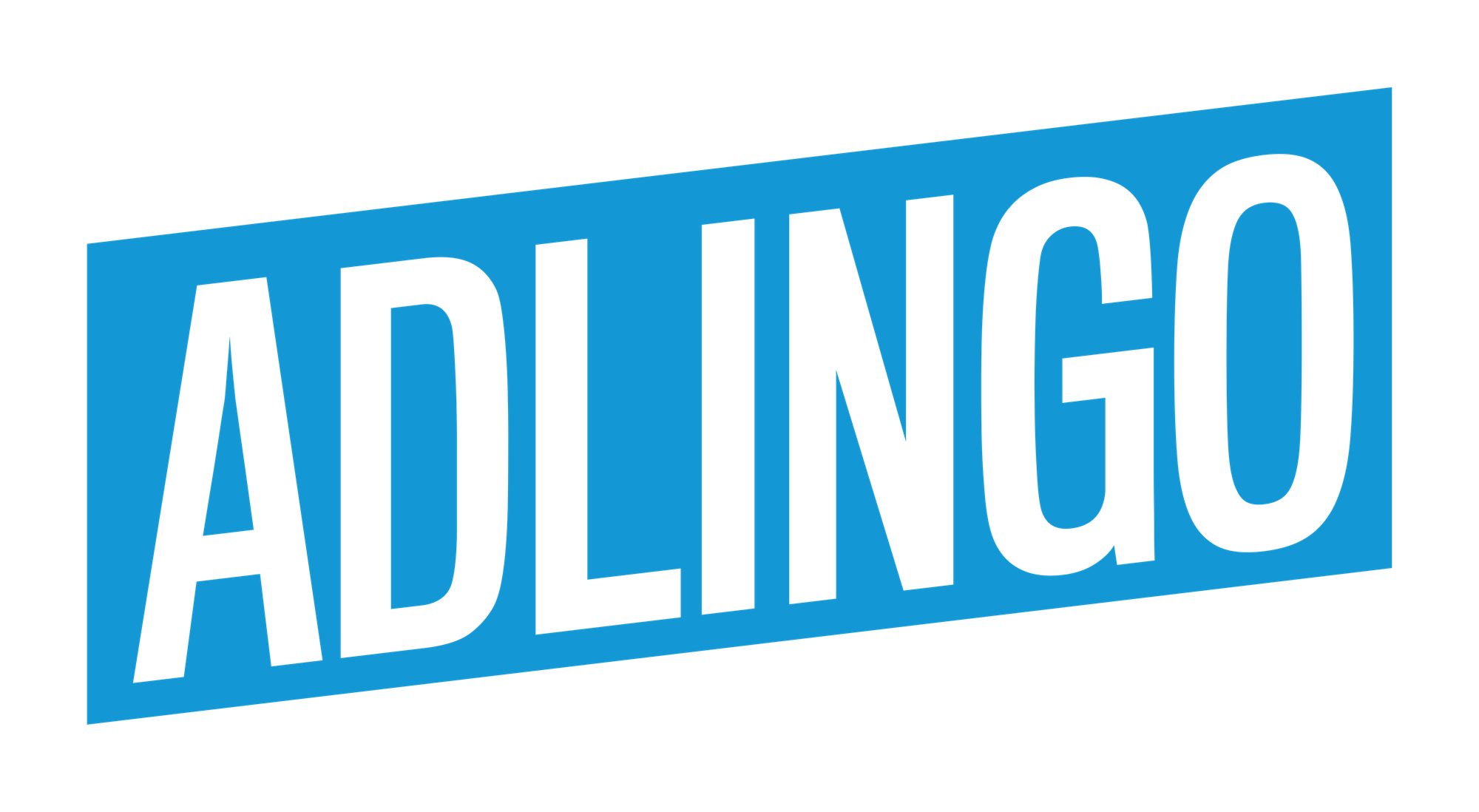Digital Plague Draining Ad Budgets
Made-for-advertising sites are draining your digital ad budgets without you knowing. Today, we discuss how they pull it off. Plus the source code for a script to screenshot ads on any site you want.
Today we're diving into the murky underbelly of the internet, where the insatiable hunger for ad dollars mated with the blissful ignorance of programmatic traders to give birth to a Frankenstein-like creature: Made-for-Advertising (MFA) websites.
These sites, designed to siphon off paid media dollars while sidelining quality content and user experience, are taking a hefty bite out of ad budgets and leaving advertisers with little to show for it.
According to Jounce Media, a staggering 12% of programmatic display ad budgets go to these MFA websites. (Go read this report, it is free!)
We're talking about billions of dollars funneled into the digital abyss, with no real return on investment. However, most advertisers think they are getting material ROI thanks to last-touch attribution models.
But fear not, fellow advertisers and media buyers, for we shall endeavor to shed light on this shadowy corner of the internet and arm ourselves against these digital parasites.
Break it down
First, let's take a step back and dissect the anatomy of an MFA site.
Picture a page stuffed to the gills with ads, crammed in between insipid clickbait articles and a cacophony of auto-play videos. The content is shallow and unsatisfying, like a saltine cracker.
The user experience? Abysmal. But the ad impressions? Through the roof. 🚀
These sites prey on unsuspecting advertisers, fooling DSP’s and optimization algorithms with high traffic and user engagement. But the sad truth is that the vast majority of users who land on MFA sites are victims of clickjacking, misleading links, or other nefarious tactics designed to trick them into generating ad revenue.
It's a digital house of horrors, where advertisers are drained of their budgets while MFA site owners laugh all the way to the bank.
Advertisers think these sites are performing because last-touch attribution models do not care if the publisher site has a bounce rate of 99.999%. The models do not care that these sites rely almost exclusively on retargeting ads. They also ignore the fact that the same advertiser could serve ten or more ad impressions on a single pageview.
Want to read more? Unlock instantly by subscribing for FREE.
SubscribeAlready have an account? Log in